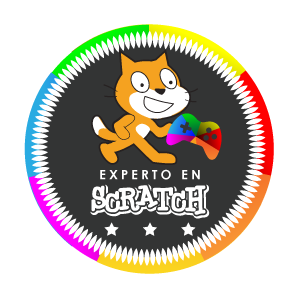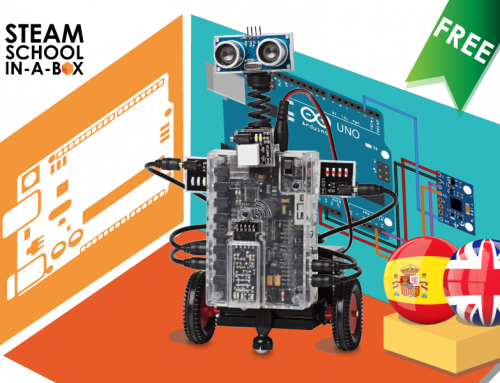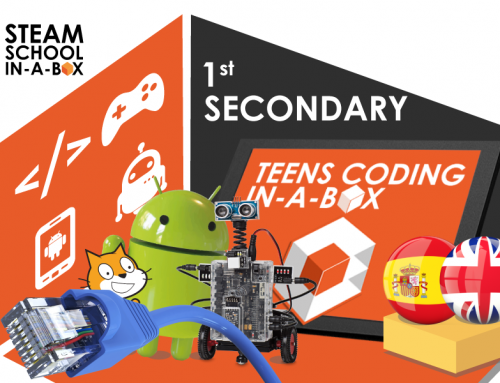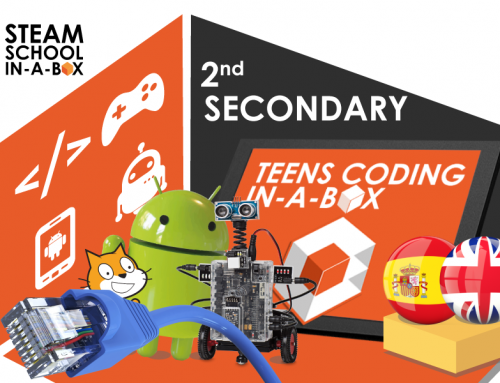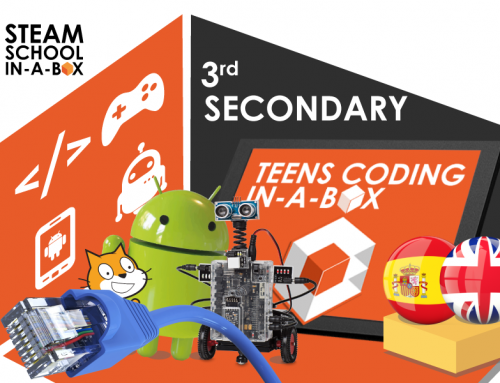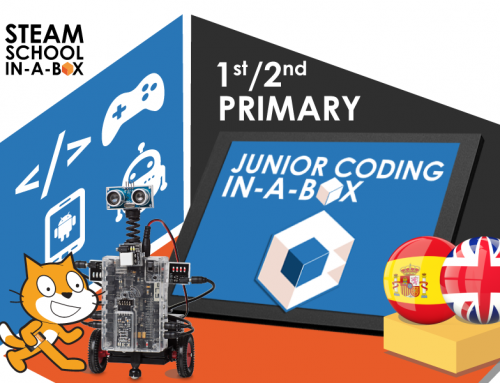Project Description
BASIC SCRATCH
CONTENT: Free

EDUCATIONAL STAGE: Primary / Secondary
LANGUAGES:


ESTIMATED TEACHING HOURS: 10
TECHNOLOGIES: Scratch
CURRICULAR COMPETENCES:
BOCM: DECRETO 48/2015
![]() COURSE TITLE / TECHNOLOGICAL YOUTH PASSPORT:
COURSE TITLE / TECHNOLOGICAL YOUTH PASSPORT:
The content of this course covers some qualifications of the Expert in Scratch certificate of our TECHNOLOGICAL YOUTH PASSPORT
DESCRIPTION
A course where you will learn the programming fundamentals with Scratch, the most popular visual block programming language for teaching children and young people.
The challenge is to develop right from the start a video game similar to “Stickman’s Space Adventure“. Step by step you will become familiar with the logic of programming and the program environment: scenario, sprites, loops, conditionals, logical operators… At the same time, you will also work mathematical skills.
CONTENTS
- Introduction to Scratch
- Presentation
- Introductory video
- TECHNOLOGICAL YOUTH PASSPORT competences
- Interface
- Graphic Editor
- Appearance
- Events
- Move
- Project: development of a video game similar al “Stickman’s Space Adventure”
- Challenge
- Extra material for the teacher
- Graphic resources
- First part
- Second part
- Interaction with sprites
- Third part
- Variables
- Extra material for the teacher
- Fourth part
- Challenge
TECHNOLOGICAL OBJECTIVES
- Know the interface of Scratch
- Learn directions and dimensions
- Create and modify scenarios
- Working with sprites
- Use the block “When pressing flag”
- Modify the appearance of a sprite
- Modify the display of a sprite
- Move a sprite in the video game
- Change the position of a sprite
- Learn how to create motion paths
- Learn loops
- Know Conditionals
- Working with mathematical operators
- Working with logical operators
- Manage interaction with the user
- Establish interaction between objects
- Learn the interaction between objects and background
- Learning to use variables
- Use variables as counters
CURRICULAR COMPETENCES
- Easily use the different basic tools of the programming environment
- Places and moves objects in a given direction
- Starts and stops running a program
- Handles with ease the main groups of blocks in the environment
- Analyze the operation of a program from its blocks
- Modify the appearance of objects by editing
- Create new objects: actors, backgrounds and sounds
- Use variables and lists properly
- Describes the process of developing an animation or game and lists the main phases of its development



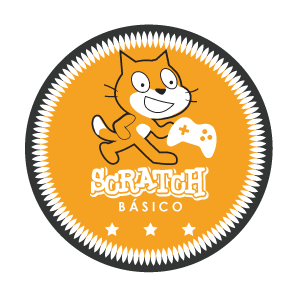 +
+ =
=