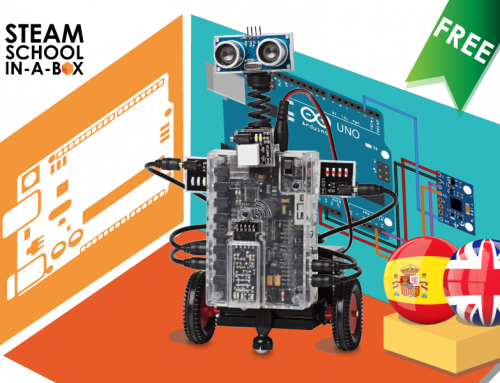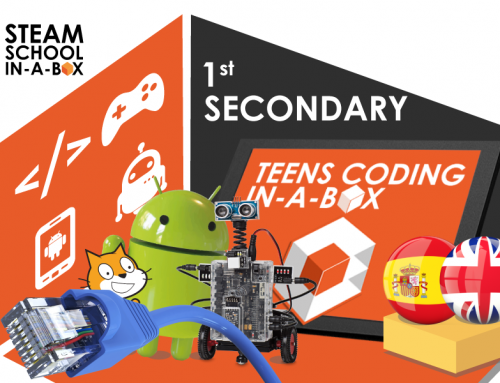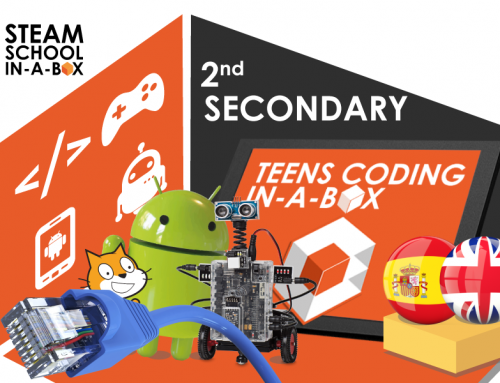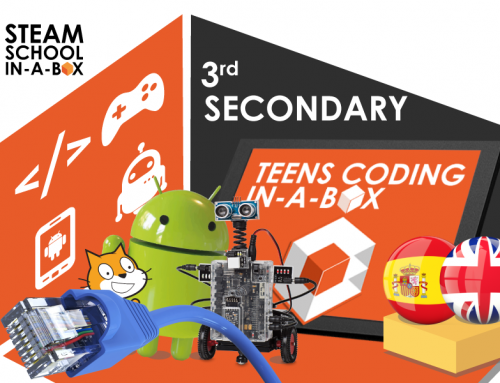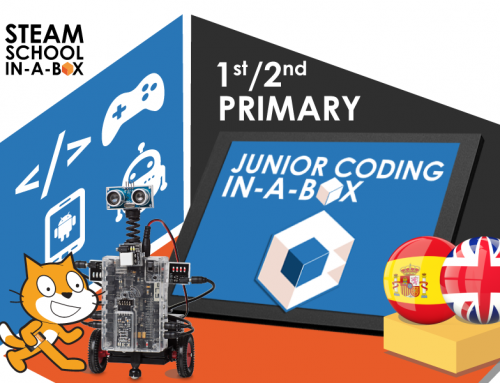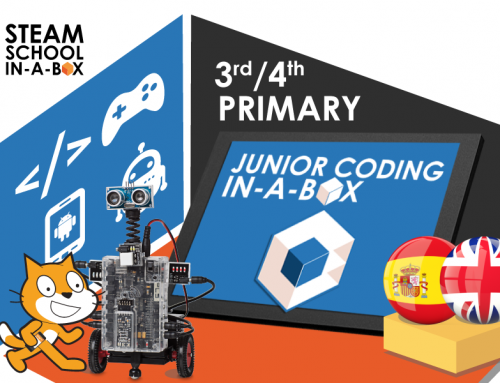Project Description
4th SECONDARY: TECHNOLOGY. TEENS CODING IN-A-BOX
CONTENT: Premium

SCHOOL STAGE: 4th Secondary
LANGUAGES:


ESTIMATED TEACHING HOURS: 65
TECHNOLOGIES:
App Inventor, Arduino, Cisco Packet Tracer, LabVolt
CURRICULAR AND KEY COMPETENCES:
BOCM: DECRETO 48/2015
![]() ACCREDITATIONS / TECHNOLOGICAL YOUTH PASSPORT:
ACCREDITATIONS / TECHNOLOGICAL YOUTH PASSPORT:
The contents of this course art part of the TECHNOLOGICAL YOUTH PASSPORT qualifications of Video Games Programmer, Apps Developer, Maker Engineering and Internet of Things Architect.


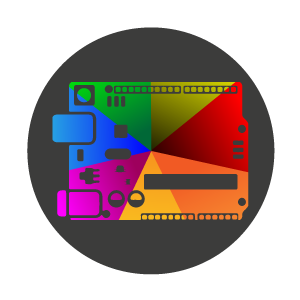
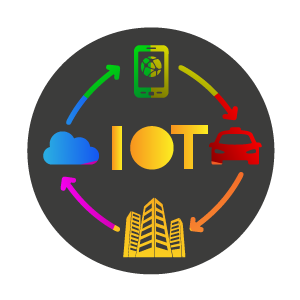
DESCRIPTION
Through a global project divided into simpler projects and challenges, students will learn the curricular contents of SECONDARY’s 4th Technology course. Fulfilling the objectives of the Official Bulletin: Information and Communication Technologies, Control and Robotics, Electronics, Pneumatics and Hydraulics, Installations in Housing and Technology and Society.
The projects that will do are:
- – A game with which they will learn to program mobile applications
- A chat application in which they can send and receive messages between two Android devices
- An Arduino Maker project in which they will build an autonomous Marble circuit
- They will also learn how to perform all the usual facilities in a home with Domotics, in addition to challenges where they will learn concepts of Hydraulics and Pneumatics.
Based on an active pedagogy with challenges, learning by discovery, teamwork and learning by doing the students will work all the subjects of the Official Gazette. And they will learn in a fun and effective way.
CURRICULAR COMPETENCES
- Technology of the information and communication:
- 1.1. It describes the fundamental elements and systems that are used in wired and wireless communication
- 1.2. Describes the connection forms in the communication between digital devices
- 2.1. Locates, exchanges and publishes information through the Internet using location services, intergroup communication and sound, image and data transmission managers
- 2.2. Know the security measures applications to each risk situation
- 3.1. Develops a simple computer program to solve problems using a programming language
- 4.1. Use the computer as a tool for data acquisition and interpretation, and as feedback of other processes with the data obtained
- Housing facilities:
- 1.1. Difference typical facilities in a home
- 1.2. It interprets and manages symbology of electrical installations, heating, water supply and sanitation, air conditioning and gas
- 2.1. Design with the help of software facilities for a type of housing with energy efficiency criteria
- 3.1. Perform simple montages and experiment and analyze their operation
- 4.1. Proposes measures to reduce the energy consumption of a home
- Electronics
- 1.1. It describes the operation of an electronic circuit formed by elementary components
- 1.2. It explains the characteristics and functions of basic components: resistor, capacitor, diode and transistor
- 2.1. Uses simulations for the design and analysis of basic analogue circuits, used appropriate symbology
- 3.1. It realizes the assembly of basic electronic circuits previously designed
- 4.1. Performs logical operations using Boolean algebra
- 4.2. It relates logical approaches to technical processes
- 5.1. Solve logical problems with simple logic
- 6.1. It analyses automatic systems, describing their components
- 7.1. Mounts simple circuits
- Control and Robotics:
- 1.1. It analyses the operation of automatisms in different technical devices, differentiating between open and closed loop
- 2.1. Represents and assembles simple automatisms
- 3.1. Develops a program to control an automatic system or a robot that operates autonomously depending on the feedback it receives from the environment
- Hydraulics and Pneumatics:
- 1.1. Describes the main applications of hydraulic and pneumatic technologies
- 2.1. Identifies and describes the characteristics and operation of these types of systems
- 3.1. It uses symbology and nomenclature to represent circuits whose purpose is to solve a technological problem
- 4.1. It makes assembly of pneumatic and hydraulic simple circuits either with real components or through simulation
- Technology and Society:
- 1.1. Identify the most important technological changes that have occurred throughout the history of humanity
- 2.1. It analyzes technical objects and their relationship with the environment, interpreting their historical function and technological evolution
- 3.1. It makes value judgments against technological development based on the analysis of objects relating inventions and discoveries with the context in which they are developed
- 3.2. Interprets the technological, economic and social changes in each historical period, helping you with written and digital documentation
TECHNOLOGICAL AIMS
- Mobile Application Programming:
- Know the interface of App Inventor
- Learn the design interface
- Understand the programming interface
- Know the common properties of the components
- Load the project into the emulator or physical device
- Use static UI components
- Learn interoperable UI components
- Learn the operation and use of canvas and Image Sprite
- Learn to use provisions
- Work with mathematical operators
- Learn how to use global variables
- Learn to call procedures
- Know user interface components with Pop Up
- Apply connectivity components: Bluetooth
- Create loops through the timer clock
- Know the conditionals
- Working with logical operators
- Working with text operators
- Electronics and Robotics:
- Know the interface of Arduino and its components
- Understand how block programming works with Ardublock
- Differentiate electronic devices: actuators, sensors and others
- Differentiate the fundamental magnitudes of electronics and their relationship. Ohm’s law
- Learn the concept of variable and its types
- Work with the serial console. Show data
- Understand the configuration of a breadboard
- Understand digital inputs. Button
- Understand the conversion of the digital signal as (pseudo) analog
- Working with conditionals
- Use different types of operators
- Understand the operation of the buzzer and its use
- Understanding and controlling servants
- Know DC motors and their driver
- Understand the operation and uses of an Infrared sensor
- Know the variable resistors and their operation. Potentiometer
- Know the variable resistors, considering external factors and their operation. LDR
- Classify the basic elements of an electrical circuit in direct current: generators, resistors, switches, light bulbs
- Fixed resistors
- LED as light emitter
- Identify correctly the layout of different electronic components
- Interpret the meaning and calculate the magnitudes that explain the operation of these circuits: voltage, current, electrical resistance, power and energy
- Calculate the power and energy consumed by a circuit and relate it to the power system used
- Calculate current, power and energy consumption values