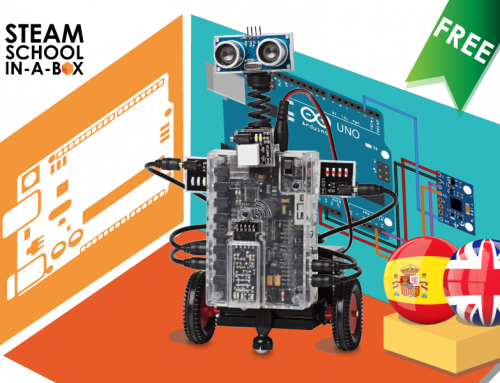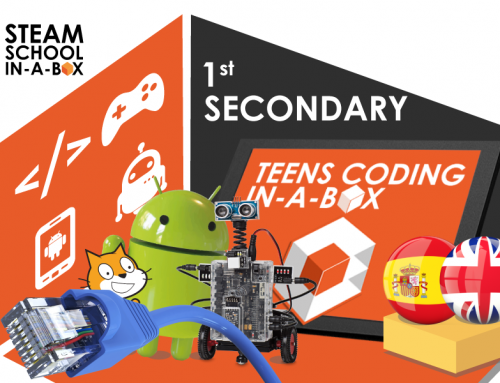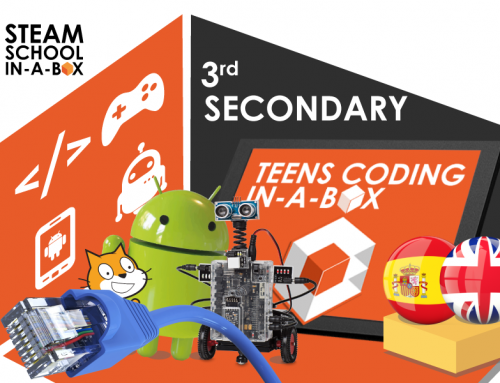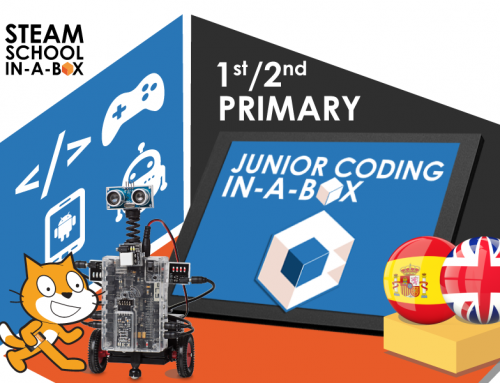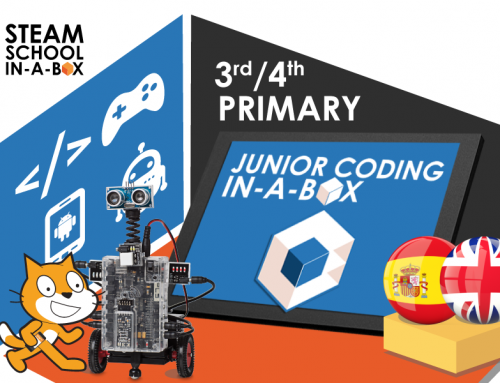Project Description
2nd SECONDARY: TECHNOLOGY, PROGRAMMING AND ROBOTICS
CONTENT: Premium
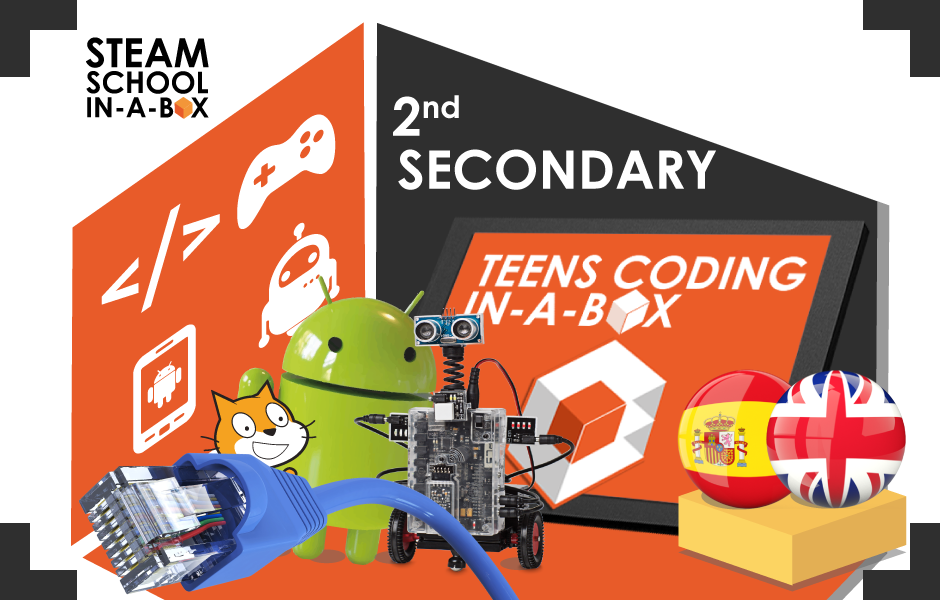
SCHOOL STAGE: 2nd Secondary
LANGUAGES:


ESTIMATED TEACHING HOURS: 65
TECHNOLOGIES:
App Inventor, Networking, WordPress, Tinkercad, Arduino.
CURRICULAR AND KEY COMPETENCES:
BOCM: DECRETO 48/2015
![]() ACCREDITATIONS / TECHNOLOGICAL YOUTH PASSPORT:
ACCREDITATIONS / TECHNOLOGICAL YOUTH PASSPORT:
The contents of this course art part of the TECHNOLOGICAL YOUTH PASSPORT qualifications of Video Games Programmer, Apps Developer, Maker Engineering and Internet of Things Architect.


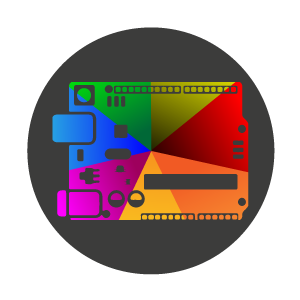
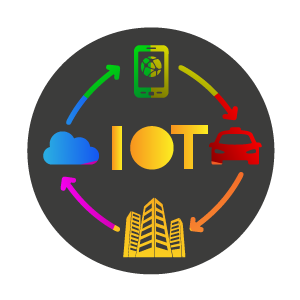
DESCRIPTION
The students will work the contents of the Official Bulletin of the subject of Technology, Programming and Robotics of the 2nd level of SECONDARY SCHOOL
The projects that will do are:
- A game with which they will learn to program mobile applications
- A Web page through a content manager like WordPress
- Modeling and 3D printing of a set of pieces for the classic chinese puzzle Tangram
- An Arduino Maker project in which they will build a speed ramp.
- They will also learn how networks and servers work. And also notions about security and emerging technologies.
Classes and learning are much more fun and effective, using active pedagogy with challenges, learning by discovery, teamwork and learning by doing.
CURRICULAR COMPETENCES
- Mobile Application Programming:
- Describes the design process of a mobile application and the main phases of its development
- It precisely uses the different tools of the development environment
- It distinguishes the different types of data and their forms of presentation and storage
- It classifies the available objects, their methods and events
- It identifies the possibilities of interaction with the sensors of a mobile terminal
- Develops computer applications for execution on mobile devices using different sensors and interface elements
- Describes the characteristics and publication rules of different platforms for publishing mobile applications
- It easily uses the different basic tools of the programming environment
- Handles, with ease, the main groups of blocks in the environment
- It analyses the operation of a program from its blocks
- Use variables and lists appropriately
- Fundamentals of networks:
- Examine the basics of digital coding.
- It relates the quality and the resulting file size with the Coding parameters used
- Describes the basic characteristics of storage formats and how to change them
- Describes and knows the formats for graphic files with and without losses
- Describes and knows the formats for audio files with and without loss
- Describes and knows the formats for video files with and without loss
- Describes and knows other formats for documents commonly used on the Internet
- It analyses the essential characteristics of transmission and communications systems
- Knows and analyses the telephone systems
- Knows and analyses circuit switching and packet switching
- Knows and analyses the systems of transmission of data by cable and optical fibre
- Describes the basic characteristics of communications protocols
- Describe and know the basic layer structure, protocol tower
- Knows and describes packet protection
- Describe the basic structure of the Internet
- Describe and know the domain names, IP addresses and MAC addresses
- Describes and knows the switching elements: Switches, Routers
- Describes and knows the servers, clients: exchanges of messages in the network
- Ethical Hacking:
- Know and analyse encryption and security protocols
- Meet and analyse the virtual private networks, security
- Describes the concepts of “authentication”
- Describes the concepts of “privacy”
- Learn about security risks and attacks on public wireless networks (Man in the middle)
- Meet and analyse impersonation, sniffers, etc
- Manage correctly the use of passwords, choice of safe passwords
- Knows and manages spam and unsolicited communications
- Uses private browsing on public systems when needed
- Servers:
- Knows and manages Domain Name Servers
- Knows and manages Servers, clients: exchanges of messages in the network
- Internet Security and Emerging Technologies:
- Knows and understands security risks and attacks on public wireless networks (Man in the middle, Impersonation, sniffers, etc.)
- Understands the structure of virtual private networks, security
- Scans and describes spam types and unsolicited communications
- Describes the concepts of “anonymous” navigation
- Knows and manages the Servers of “hosting” and “housing”
- It critically analyses and assesses technological development and its influence on the environment, health and personal and collective well-being throughout the history of mankind
- Content managers
- Analyses and assigns user profiles based on their main characteristics and attributes
- Distinguish and properly use the different content objects that the manager supports
- Explain the utility of “composing one” and “publishing many” as a reuse of publishing objects
- Properly use style classes to maintain and homogenize the appearance of a Web page
- Describes how to integrate different active elements – plugins – in the Web page
- Uses the proper storage of data coming from forms through the responsible use of the same according to the legislation
- Design according to the considerations of “design for all” for the programs it performs
- Design and 3D Printing:
- It accurately describes the operation of a 3D printing system
- List the basic characteristics of the materials used for 3D printing and select the appropriate one
- It uses appropriate design programs for the representation and documentation of the pieces of the prototypes it produces
- Queries databases of designs available on the Internet
- Design and make the printing of the necessary parts for a simple assembly
- Design and print prototypes made using 3D printing systems
- Electronics Fundamentals:
- It measures, using properly the instrumentation, the basic magnitudes (voltage, intensity) of an electrical circuit
- Distinguish between periodic and random signals
- It determines the amplitude, frequency, period of a periodic signal and other related parameters
- Diodes as rectifiers
- Zener-type diodes for stabilization
- Describes the concept of bit and byte as a digital word
- It explains the essential logical operations (AND, OR, XOR, NOT …) and relates them to the digital processing of information
- Differentiates combinational and sequential systems for the treatment of information
- Identify the differences between transmission and serial and parallel processing systems
- Analyse and interpret time diagrams
- Robotics:
- Classifies the basic elements of a continuous electrical circuit: generators, resistors, switches, light bulbs
- Knows and describes fixed resistors
- LED diode as light emitter
- It correctly identifies the layout of different electronic components
- List the characteristics of other elements such as lights, buzzers
- Describes the recycling conditions of electrical and electronic materials
- Radiation light, infrared and ultraviolet
- The infrared spectrum
- Diodes and transistors as light detectors (photo detectors)
- Identifies the basic characteristics of motors and actuators
- Servomotors and servomechanisms
- It uses function libraries available on the Internet
- Analyse the characteristics of actuators and motors
- It identifies the principles of physical functioning of other types of sensors (for example those based on ultrasonic, presence sensors, and magnetic sensors)
- Definition of a sensor as converter of other variables
- Determine the basic characteristics and differences between analogue sensors and digital sensors
- Describes the principles of physical performance of different resistive sensors
- It realizes the assembly of electronic circuits according to a proposed scheme
- Development of a technological project:
- Demonstrates to have technical skills in the use of materials, tools and machines in the construction of prototypes respecting the norms of safety and hygiene in the work
- It explains how the mechanical properties of materials for technical use can be identified
- Respects electrical and physical safety standards
- It uses precision and security of the systems of cut and fixation
- Analyse relevant documentation before facing a new process in the workshopv
- Acting in a dialogue and responsible way in the team work, during all the phases of the technical project development
- Collaborate with your peers to reach the final solution
- Discusses, discusses and discusses its proposals and those presented by others
- Responsible for your part of work and total work
- Adopts attitudes favourable to the resolution of technical problems developing interest and curiosity towards the technological activity
- It analyses the objects and technical systems to explain their operation, distinguish their elements and the functions they perform
- It lists the main phases of the technological project and adequately plans its development
- It projects with autonomy and creativity, individually and in group, technological problems working in an orderly and methodical way from the phase of analysis of the problem to the evaluation of the operation of the manufactured prototype including its documentation
TECHNOLOGICAL AIMS
- Mobile Application Programming:
- Know the interface of App Inventor
- Learn the design interface
- Understand the programming interface
- Know the common properties of the components
- Load the project into the emulator or physical device
- Use static UI components
- Learn interoperable UI components
- Learn the operation and use of canvas and Image Sprite
- Learn to use provisions
- Work with mathematical operators
- Learn how to use global variables
- Learn to call procedures
- Know user interface components with Pop Up
- Electronics and Robotics:
- Know the interface of Arduino and its components
- Understand how block programming works with Ardublock
- Differentiate electronic devices: actuators, sensors and others
- Differentiate the fundamental magnitudes of electronics and their relationship. Ohm’s law
- Learn the concept of variable and its types
- Work with the serial console. Show data
- Understand the configuration of a breadboard
- Understand digital inputs. Button
- Understand the conversion of the digital signal as pseudo-analog
- Working with conditionals
- Use different types of operators
- Understanding and controlling servos
- Understand the operation and uses of an Infrared sensor
- Fixed resistors
- LED as light emitter
- Identify correctly the layout of different electronic components
- Interpret the meaning and calculate the magnitudes that explain the operation of these circuits: voltage, current, electrical resistance, power and energy
- Calculate the power and energy consumed by a circuit and relate it to the power system used
- Calculate current, power and energy consumption values