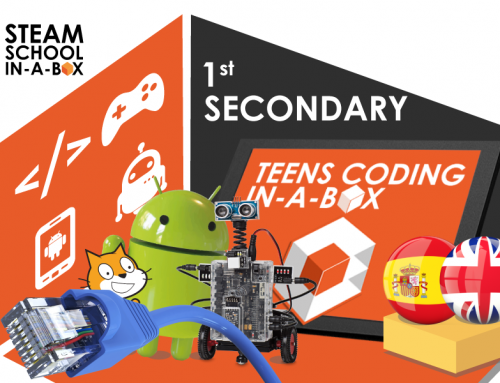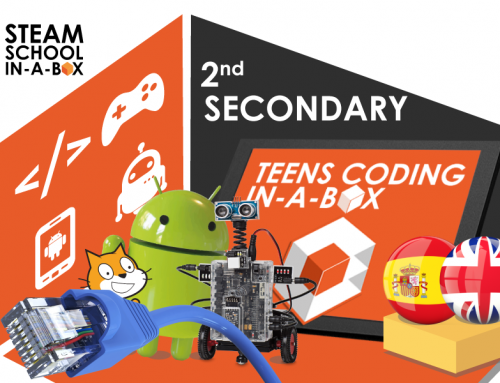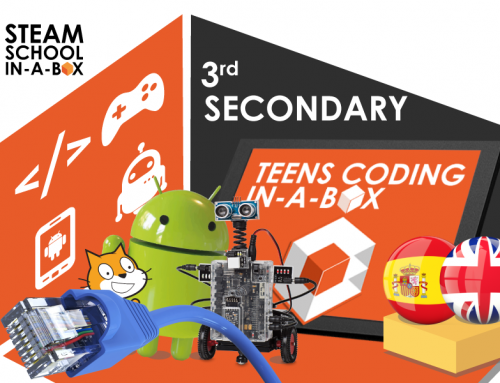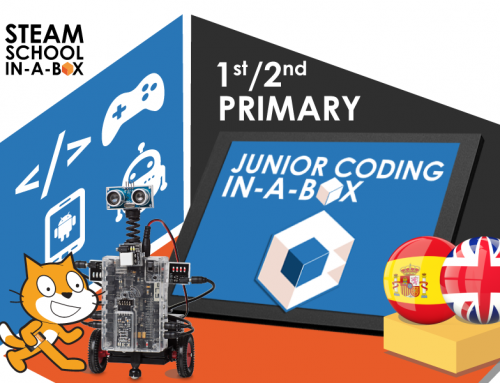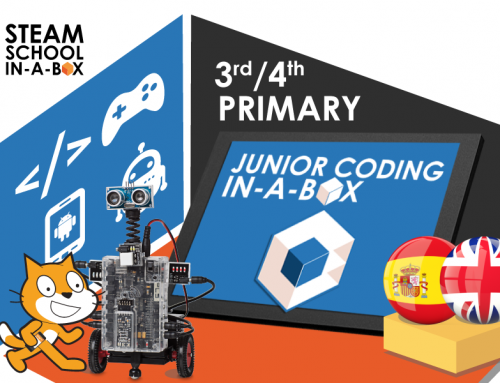Project Description
BASIC ARDUINO
CONTENT: Free
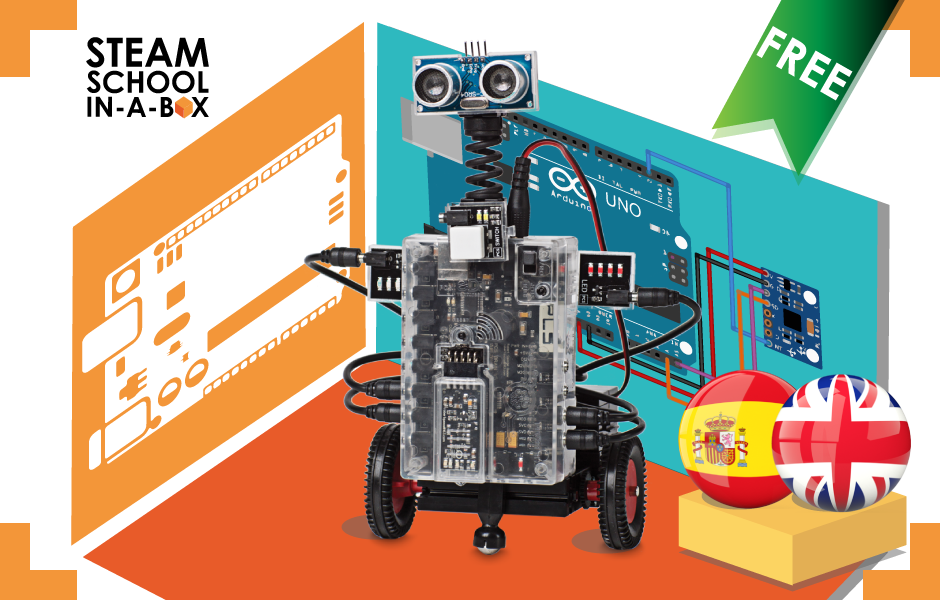
EDUCATIONAL STAGE: Secondary
LANGUAGES:


ESTIMATED TEACHING HOURS: 12
TECHNOLOGIES: Arduino
CURRICULAR COMPETENCES:
BOCM: DECRETO 48/2015
![]() COURSE TITLE / TECHNOLOGICAL YOUTH PASSPORT:
COURSE TITLE / TECHNOLOGICAL YOUTH PASSPORT:
The content of this course covers some qualifications of the Expert in Arduino certificate of our TECHNOLOGICAL YOUTH PASSPORT
DESCRIPTION
You will learn the fundamentals of Electronics and Maker Engineering with a simple project: building a circuit with a LED on through a pushbutton.
To build it you will use an intuitive block-based programming environment, Ardublock, a simulator and task sequencing tools. You will be able to identify the different pins of the Arduino board, work with the breadboard, serial console and different actuators and sensors.
CONTENTS
Encender un LED mediante pulsador
- Presentación del reto
- Materiales
- Simulador
- ¿Qué es un simulador?
- Estudio de la interfaz Tinkercad
- Modificación de dispositivos electrónicos
- Construcción y modificación de circuitos electrónicos
- Arduino
- ¿Qué es Arduino?
- Software de Arduino
- Estudio de la interfaz de Arduino
- Hardware de Arduino
- Placa electrónica
- Microcontrolador
- Pines digitales
- Pines analógicos
- Pines PWM
- Pines de alimentación
- Puerto USB
- Sensores
- Actuadores
- Componentes de protección y conexión
- Preparación de la placa Arduino
- Parpadeo del LED de la placa Arduino
- Ardublock
- ¿Qué es Ardublock?
- Estudio de la interfaz de Ardublock
- Búsqueda de bloques
- Puzle de programación
- Traspaso de bloques a Arduino
- LED
- ¿Qué es un LED?
- Programación del LED
- Montaje del LED en simulador
- Montaje del circuito real del LED
- Resolución del reto
- Programación del reto
- Montaje del reto en simulador
- Montaje del circuito real del reto
- Diagrama de flujo y pseudocódigo
- ¿Qué es un diagrama de flujo?
- ¿Qué es un pseudocódigo
- Representación de instrucciones
Electrónica
- Corriente Continua, Corriente Alterna
- ¿Qué es la corriente continua?
- ¿Qué es la corriente alterna?
- Parámetros de las señales alternas
- ¿Cómo convertir corriente alterna a continua?
- ¿Qué es un diodo?
- Simulación del rectificador de media onda
- Simulación del rectificador de onda completa
TECHNOLOGICAL OBJECTIVES
- Classify the basic elements of an electrical circuit in direct current: generators, resistors, switches, light bulbs
- Fixed resistors
- LED Diodes: Light Emitter
- Identify correctly the layout of different electronic components
- Interpret the meaning and calculate the magnitudes that explain the operation of these circuits: voltage, current, electrical resistance, power and energy
- Calculate the power and energy consumed by a circuit and relate it to the power system used
- Calculate current, power and energy consumption values
CURRICULAR COMPETENCES
- Know the Arduino interface and its components
- Understand the relationship between Arduino, interface and electronics
- Explain the operation of block-based programming (Ardublock)
- Difference of electronic devices: actuators, sensors and others
- Difference the fundamental magnitudes of electronics and their relation (Ohm’s Law)
- Identify the different types of pins that integrate the Arduino board
- Use an electronic simulator as the first contact with electronics
- Create its first program: programming and electronics
- Work with the serial console
- Understand the configuration of the breadboard
- Contact take theoretically with other elements of the workshop: tools and materials


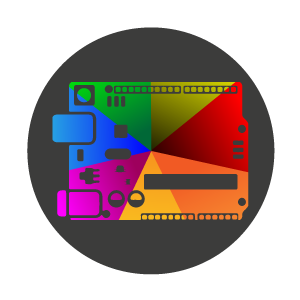
 +
+ +
+ =
=