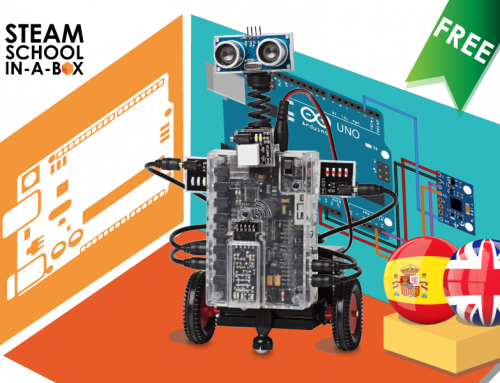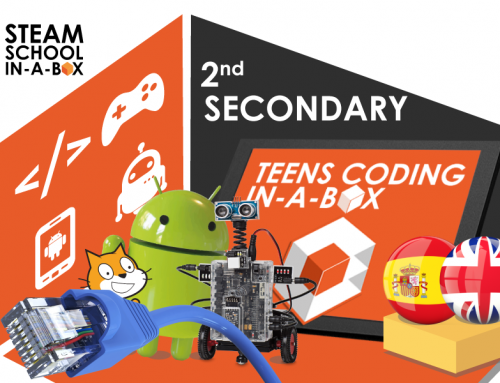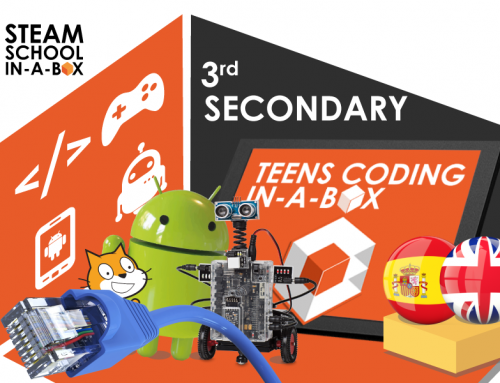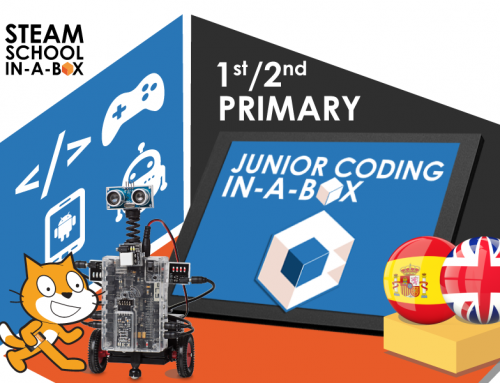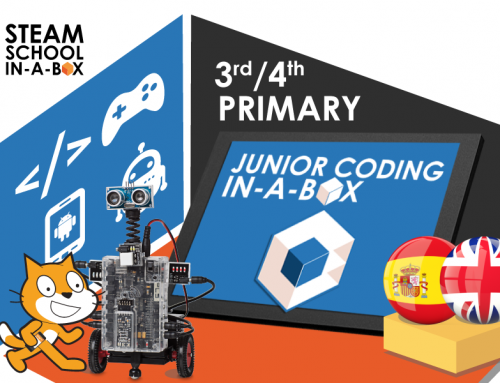Project Description
1st SECONDARY: TECHNOLOGY, PROGRAMMING AND ROBOTICS
CONTENT: Premium
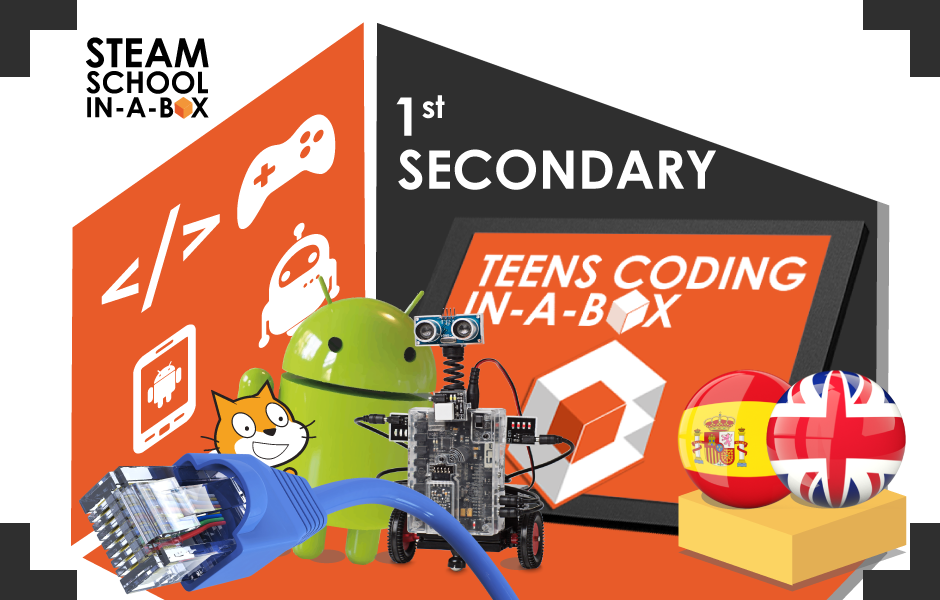
SCHOOL STAGE: 1st Secondary
LANGUAGES:


ESTIMATED TEACHING HOURS: 65
TECHNOLOGIES:
Scratch, App Inventor, HTML & CSS, Arduino, Cisco Packet Tracer.
CURRICULAR AND KEY COMPETENCES:
BOCM: DECRETO 48/2015
![]() ACCREDITATIONS / TECHNOLOGICAL YOUTH PASSPORT:
ACCREDITATIONS / TECHNOLOGICAL YOUTH PASSPORT:
The contents of this course art part of the TECHNOLOGICAL YOUTH PASSPORT qualifications of Video Games Programmer, Apps Developer, Maker Engineering and Internet of Things Architect.


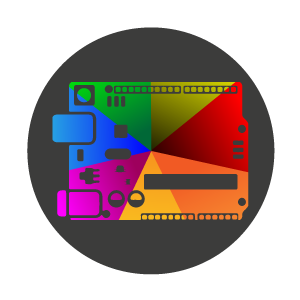
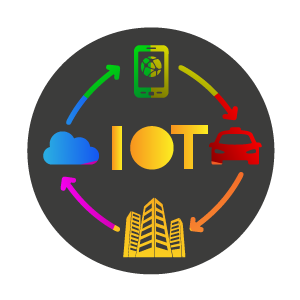
DESCRIPTION
The students will work the contents of the Official Bulletin of the subject of Technology, Programming and Robotics of the 1st level of SECONDARY SCHOOL
The projects that will do are:
- A video game where they will learn how to program with Scratch
- A simulation of a speedometer with Scratch
- A simple game with which they will learn how to program mobile applications
- A chat application in which they can send and receive messages between two Android devices.
- Your own website through HTML and CSS
- An Arduino Maker project in which they will build a speed ramp.
- Elaboration of a scenario to simulate with Cisco Packet Tracer different exercises
Students will learn in a more fun and effective way, using active pedagogy with challenges, learning by discovery, teamwork and learning by doing.
CURRICULAR COMPETENCES
- Programming of Video Games:
- It easily uses the different basic tools of the programming environment
- Places and moves objects in a given direction
- Starts and stops running a program
- Handles, with ease, the main groups of blocks in the environment
- It analyses the operation of a program from its blocks
- It modifies, through editing, the appearance of objects. Create new objects: actors, backgrounds and sounds
- It modifies, through editing, the appearance of objects. Create new objects: actors, backgrounds and sounds
- Use variables and lists appropriately
- Describes the process of developing an animation or game and lists the main phases of its development
- It identifies and considers the implications of “design for all” for the programs it performs
- Mobile Application Programming:
- Describes the design process of a mobile application and the main phases of its development
- It precisely uses the different tools of the development environment
- It distinguishes the different types of data and their forms of presentation and storage
- It classifies the available objects, their methods and events
- It identifies the possibilities of interaction with the sensors of a mobile terminal
- It recognizes and evaluates the implications of “design for all” for the programs it performs
- Develops computer applications for execution on mobile devices using different sensors and interface elements
- Describes the characteristics and publication rules of different platforms for publishing mobile applications
- My first website
- Analyse the structure of a Web page: mark up languages, style sheets, and links to resources
- Properly use standard mark-up tags, style sheets, and databases for your programs
- Safe Internet use
- Identify and know differences about Virus, Malware
- Identifies types of malicious software
- It manages the use of passwords properly, it chooses of safe passwords
- Uses private browsing on public systems when needed
- Impersonation and phishing
- Recognizes situations of harassment, abuse, cyberbullying, sexting and other illegal actions on the Internet
- Acknowledges the difference between “abuse” and “crime” and responds appropriately to a responsible adult
- It communicates to an adult responsible any anomalous situation that detects in the use of the Internet
- Use presentation software for the exhibition of individual use or for publication as collaborative documents in network
- Fundamentals of electronics
- It interprets the meaning and calculates the magnitudes that explain the operation of these circuits: voltage, current, electrical resistance, power and energy
- It distinguishes the meaning of open circuit and short circuit
- It interprets the meaning and calculates the magnitudes that explain the operation of these circuits: voltage, current, electrical resistance, power and energy
- Calculates the power and energy consumed by the circuit and relates it to the power system used (batteries, batteries, power supplies)
- Calculates the values of current consumption, electric power
- It measures, using properly the instrumentation, the basic magnitudes (voltage, intensity) of an electrical circuit
- Identify the differences between transmission and serial and parallel processing systems
- Robotics:
- Classifies the basic elements of a continuous electrical circuit: generators, resistors, switches, light bulbs
- Knows and describes fixed resistors
- LED diode as light emitter
- It correctly identifies the layout of different electronic components
- Use other simple elements like motors or buzzers
- List the characteristics of other elements such as lights, buzzers
- Describes the recycling conditions of electrical and electronic materials
- Radiation light, infrared and ultraviolet
- The infrared spectrum
- Diodes and transistors as light detectors (photo detectors)
- Identifies the basic characteristics of motors and actuators
- Servomotors and servomechanisms
- It uses function libraries available on the Internet
- Analyse the characteristics of actuators and motors
- DC motors
- It identifies the principles of physical functioning of other types of sensors (for example those based on ultrasonic, presence sensors, and magnetic sensors)
- Definition of a sensor as converter of other variables
- Determine the basic characteristics and differences between analogue sensors and digital sensors
- It realizes the assembly of electronic circuits according to a proposed scheme
- Development of a technological project:
- Demonstrates to have technical skills in the use of materials, tools and machines in the construction of prototypes respecting the norms of safety and hygiene in the work
- It explains how the mechanical properties of materials for technical use can be identified
- Respects electrical and physical safety standards
- It uses precision and security of the systems of cut and fixation
- Analyse relevant documentation before facing a new process in the workshopv
- Acting in a dialogue and responsible way in the team work, during all the phases of the technical project development
- Collaborate with your peers to reach the final solution
- Discusses, discusses and discusses its proposals and those presented by others
- Responsible for your part of work and total work
- Adopt attitudes favourable to the resolution of technical problems developing interest and curiosity towards the technological activity
- It analyses the objects and technical systems to explain their operation, distinguish their elements and the functions they perform
- It lists the main phases of the technological project and adequately plans its development
- It projects with autonomy and creativity, individually and in group, technological problems working in an orderly and methodical way from the phase of analysis of the problem to the evaluation of the operation of the manufactured prototype including its documentation
- vPrepare technical documents, appropriate to the level of the processes undertaken and to the maturity thereof, starting with respect to standardization
- Use presentation software for individual use exposure or for publication as collaborative network documents
- Simulation software:
- Securely install and uninstall basic software (office automation, antivirus, graphic design, robotics and technology simulators)
TECHNOLOGICAL AIMS
- Programming of Video Games:
- Know the Scratch interface
- Learn directions and dimensions
- Creating and Modifying Scenarios
- Working with objects
- Use the “When pressing flag” block
- Modify the appearance of an object
- Modify the display of an object
- Move an object in the video game
- Change the position of an object
- Learn how to create motion paths
- Learn loops
- Know Conditionals
- Working with mathematical operators
- Working with logical operators
- Manage interaction with the user
- Establish interaction between objects
- Learn the interaction between objects and background
- Learning to use variables
- Use variables as counters
- Mobile Application Programming:
- Know the interface of App Inventor
- Learn the design interface
- Understand the programming interface
- Know the common properties of the components
- Load the project into the emulator or physical device
- Use static UI components
- Learn interoperable UI components
- Learn to use provisions
- Work with mathematical operators
- Learn how to use global variablesv
- Learn to call procedures
- Know user interface components with Pop Up
- Apply connectivity components: Bluetooth
- Create loops through the timer clock
- Know the conditionals
- Working with logical operators
- Working with text operators
- Electronics and Robotics:
- Know the interface of Arduino and its components
- Understand how block programming works with Ardublock
- Differentiate electronic devices: actuators, sensors and others
- Differentiate the fundamental magnitudes of electronics and their relationship. Ohm’s law
- Learn the concept of variable and its types
- Work with the serial console. Show data
- Understand the configuration of a breadboard
- Understand digital inputs. Button
- Understand the conversion of the digital signal as (pseudo) analog
- Working with conditionals
- Use different types of operators
- Understand the operation of the buzzer and its use
- Understanding and controlling servos
- Know DC motors
- Understand the operation and uses of an Infrared sensor
- LED as light emitter
- Identify correctly the layout of different electronic components
- Calculate the power and energy consumed by a circuit and relate it to the power system used