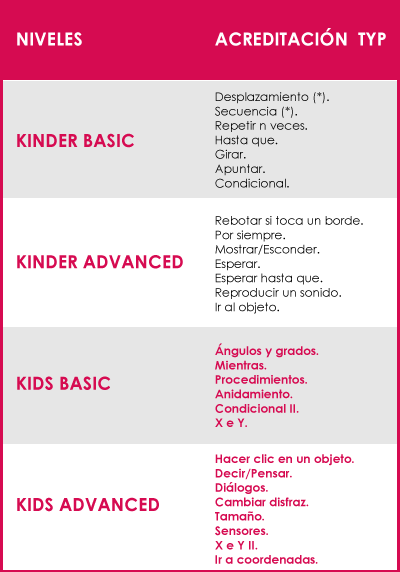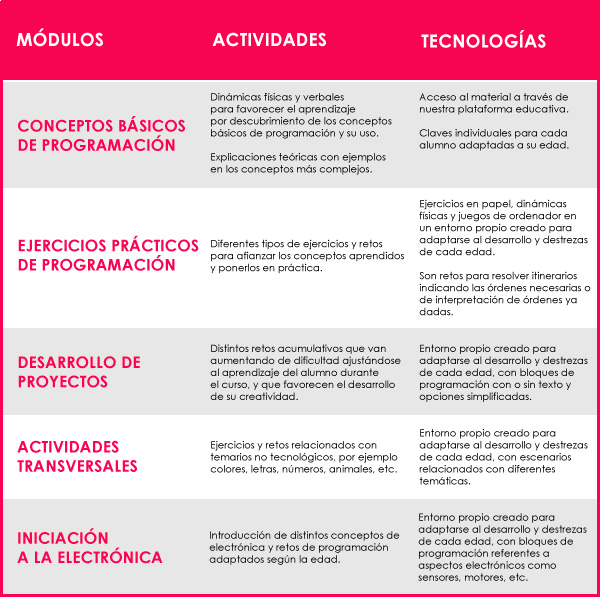KIDS: PENSAMIENTO COMPUTACIONAL PARA NIÑOS DE PRIMER CICLO DE PRIMARIA

ETAPA ESCOLAR: 1º/2º Primaria (Modelo educativo español)
EDAD RECOMENDADA:
KIDS I – 6 años
KIDS II – 7 años
IDIOMAS DISPONIBLES:


DURACIÓN: 2 cursos escolares
TECNOLOGÍAS:
Kinderduino, Juniorduino
![]() ACREDITACIONES TECHNOLOGICAL YOUTH PASSPORT:
ACREDITACIONES TECHNOLOGICAL YOUTH PASSPORT:
El contenido de este curso cubre las siguientes competencias del TYP FOR KINDER & KIDS:
KIDS BASIC
- Ángulos y Grados
- Mientras
- Procedimientos
- Anidamiento
- Condicional II
- X e Y
KIDS ADVANCED
- Hacer clic en el objeto
- Decir/Pensar
- Diálogos
- Cambiar disfraz
- Tamaño
- Sensores
- X e Y II
- Ir a coordenadas
DESCRIPCIÓN
Los niños de primer ciclo de Primaria empiezan a leer pero todavía no lo dominan. De igual manera, empiezan a ser capaces de manejar ideas abstractas, pero el aprendizaje no puede fundamentarse en este tipo de herramientas.
OBJETIVOS:
En los dos cursos de KIDS los niños se aproximarán a los conceptos mediantes juegos y dinámicas de aula, pero más breves que en el caso de los niños de Infantil.
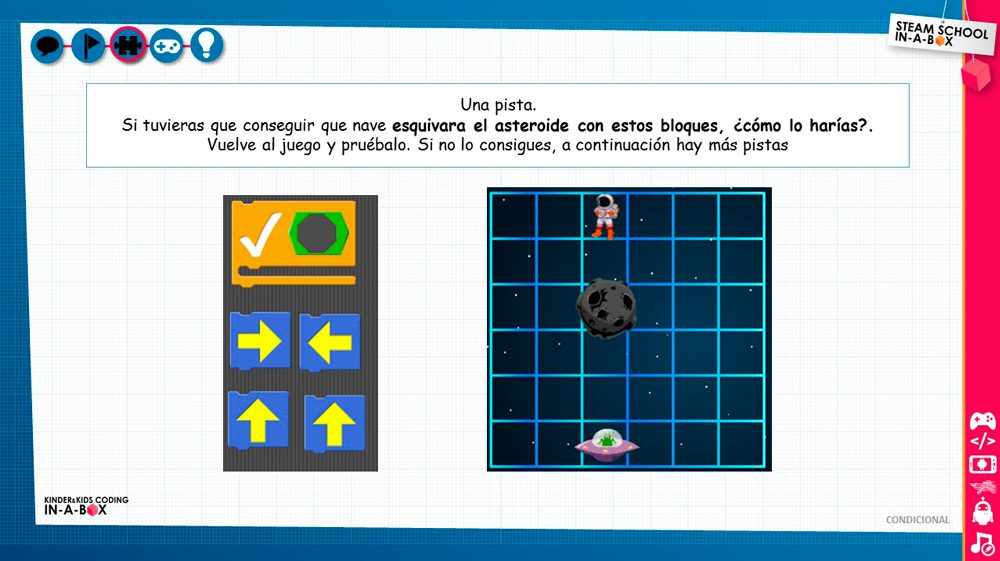
APRENDIZAJE A TRAVÉS DE JUEGOS Y DINÁMICAS DE AULA
KINDER & KIDS CODING IN-A-BOX combina dinámicas de aula y prácticas inmediatas a través de sencillos escenarios de programación de videojuegos pensados para que los pequeños entrenen los conceptos aprendidos.
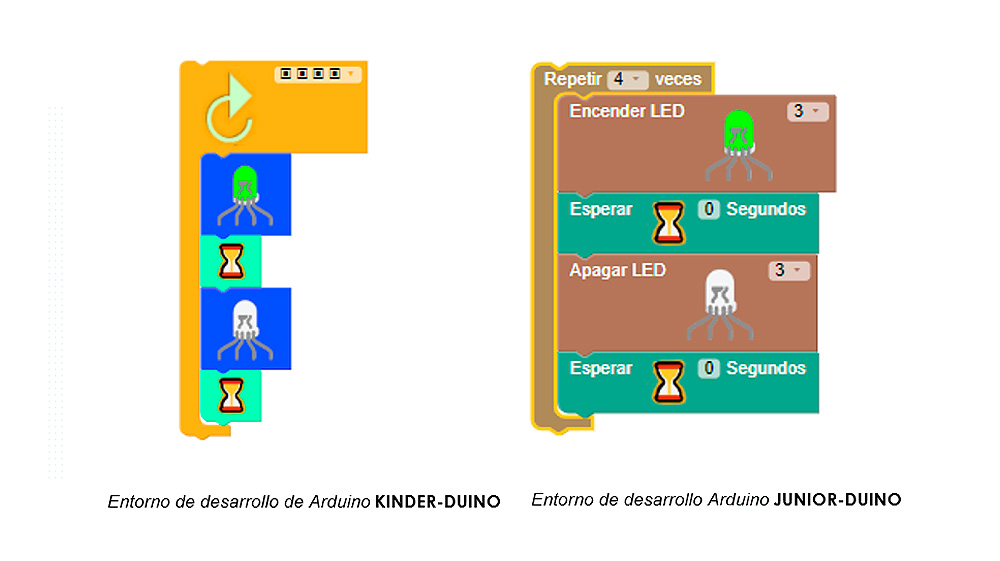
PROGRAMACIÓN DE ARDUINO: DE KINDER-DUINO A JUNIOR-DUINO
En la programación de la placa Arduino y de los componentes electrónicos integrados los niños combinarán el entorno de programación de KINDER-DUINO basado solo en símbolos, con el de JUNIOR-DUINO, que busca combinar los símbolos con textos y números.
PASAPORTE TECNOLÓGICO JUVENIL Y RECONOCIMIENTO DE LOS CONOCIMIENTOS ADQUIRIDOS POR LOS NIÑOS
Con KINDER & KIDS los niños de Infantil y primer ciclo de Primaria adquieren verdaderas competencias de programación como bucles, condicionales, procedimientos y otros.
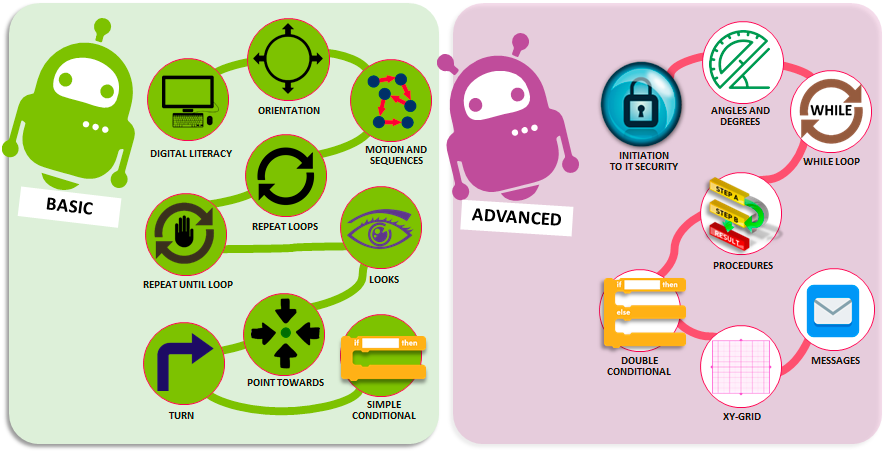

Entonces, ¿cómo pueden las familias estar al tanto de los avances de los niños? ¿Hay alguna manera de que los alumnos obtengan el reconocimiento debido por esos avances?
KINDER & KIDS es el primer y único método que ofrece un programa de reconocimiento de las competencias que van adquiriendo los niños más pequeños a través del sellado en un PASAPORTE TECNOLÓGICO JUVENIL específico, el TYP FOR KINDER & KIDS.