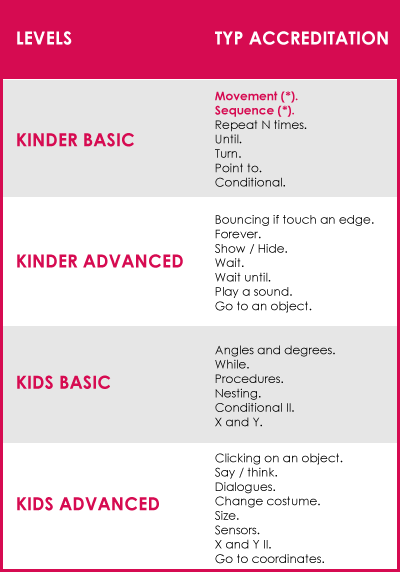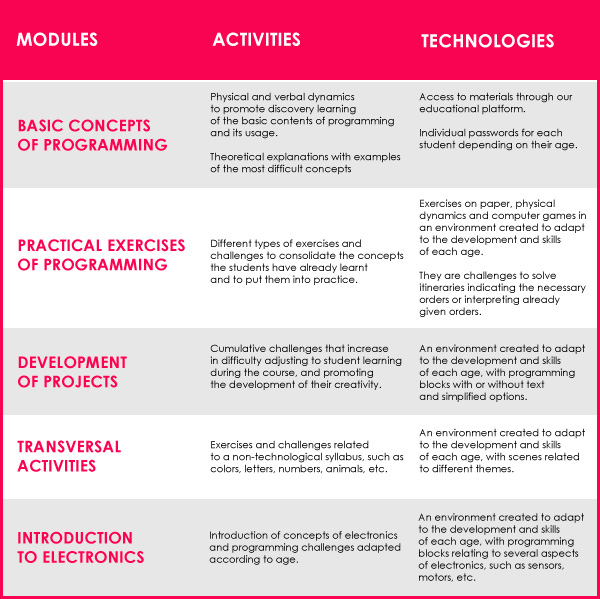PREKINDER: COMPUTATIONAL THINKING TO 3-YEARS-OLD CHILDREN

SCHOOL STAGE: 1st of Preschool
RECOMMENDED AGE: 3 years
AVAILABLE LANGUAGES:


DURATION: 1 school year
TECHNOLOGIES:
Kinderduino
![]() TECHNOLOGICAL YOUTH PASSPORT ACCREDITATION:
TECHNOLOGICAL YOUTH PASSPORT ACCREDITATION:
The content of this course covers the following competences of the TYP FOR KINDER & KIDS:
KINDER BASIC
- Movement
- Sequence
DESCRIPTION
A course in which the youngest students will be introduced to the world of Programming and will learn to work with the right tools. And they won’t need to write or read the code, given that they’ll use visual languages programmed by blocks.
OBJECTIVES:
- The basic digital literacy.
- Understanding of sequencing orders and simple conditionals.
- The transversal support to the curriculum.
How can children who cannot yet read or write learn to code? How to get them to understand and master the basic abstract concepts for this purpose?
First, you need to provide them with some basic digital knowledge. For the 3-year-old to interact with electronic devices, there will be a preliminary part of work on basic digital skills and competencies that we adults take for granted but that for children is a new world. Simple things like turning on a tablet, dragging objects, operating a mouse or keyboard, or accessing or validating a program require prior work.
Once this objective has been achieved, children will be able to approach the learning process of basic programming concepts and elements through the following methodologies and dynamics:

SYMBOL-BASED PROGRAMMING BLOCKS
So that even Preschool students can program, we have created our own intuitive symbol-based programming language.
This process only requires correctly interpreting the images.
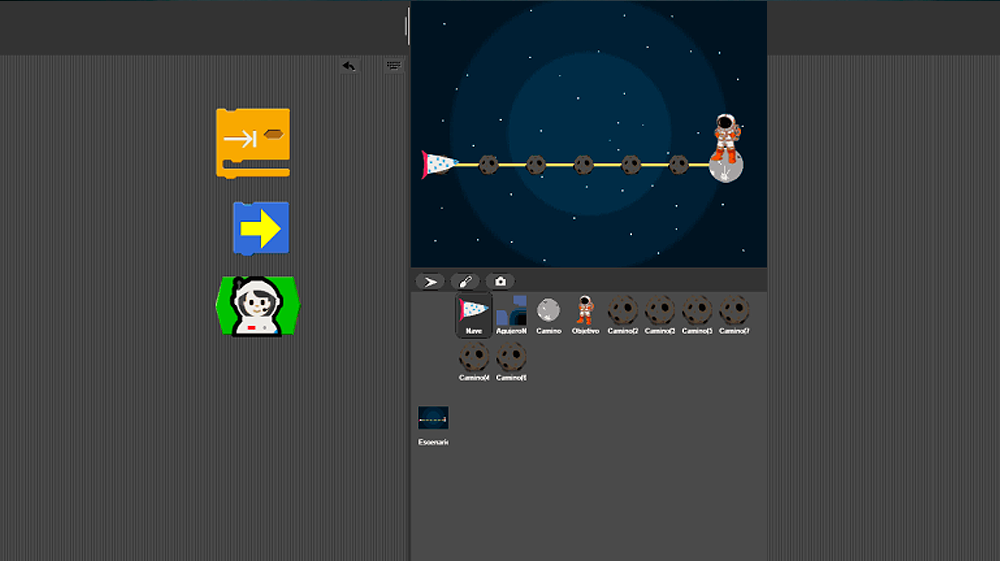
FIRST STEPS THROUGH VIDEO GAMES
Through tablets or computers, the child will also be able to access simple games that will solve via programming with symbols.

CLASSROOM DYNAMICS
In addition to programming digitally with the tablet or computer, the course includes group and individual dynamics in the classroom such as PROGRAM YOUR CLASSMATE, as well as programming using cards and symbolic blocks in physical format.

AN ADAPTED ENVIRONMENT AS FRIENDLY AS POSSIBLE
For example, the child’s validation is done with symbols that represent numbers and letters, something much friendlier than the normal alphabet for the little ones. In the image we see the username and password with which a child would access their PREKINDER course and the keyboard they would use.

TRANSVERSAL SUPPORT TO CURRICULAR CONTENTS
In this course the technological work is used, transversely, to support the curricular contents. For example in children’s work with numbers, letters, seasons, colors, etc.
The teacher also has an abundance of games to support these cross-cutting objectives.