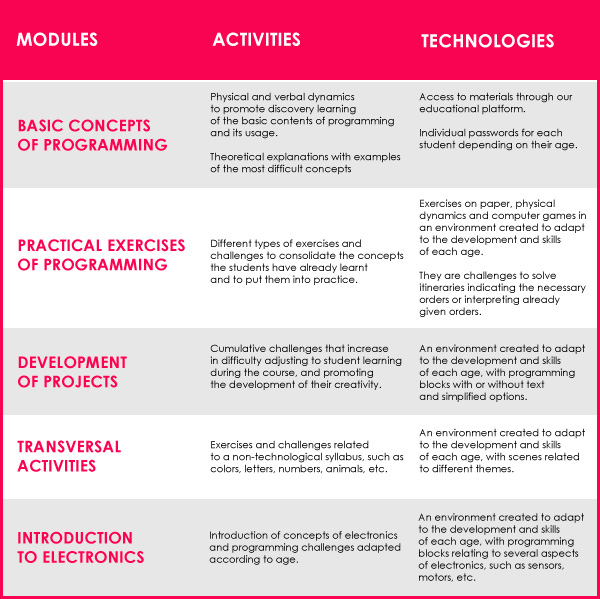Project Description
KINDER: COMPUTATIONAL THINKING FOR THE SECOND CYCLE OF PRESCHOOL

SCHOOL STAGE: 2nd/3rd Preschool (Spanish Educational Model)
RECOMMENDED AGE:
KINDER I – 4 years
KINDER II – 5 years
AVAILABLE LANGUAGES:


DURATION: 2 school years
TECHNOLOGIES:
Kinderduino
![]() TECHNOLOGICAL YOUTH PASSPORT ACCREDITATION:
TECHNOLOGICAL YOUTH PASSPORT ACCREDITATION:
The content of this course covers the following competences of the TYP FOR KINDER & KIDS:
KINDER BASIC
- Repeat N times
- Until
- Turn
- Point to
- Conditional
KINDER ADVANCED
- Bouncing if touch an edge
- Forever
- Show / Hide
- Wait
- Wait until
- Play a sound
- Go to an object
DESCRIPTION
Nowadays there are many development environments for children to programme their own video games. Scratch is practically an universal standard. The only requirement is that children know at least how to read. But what happens if the children are too young even to know the letters and numbers?
STEAM SCHOOL IN-A-BOX is the first and only programming environment adapted for of preschool children who do not even know numbers or how to read can programme their own games and even Arduino boards.
OBJECTIVES:
The objective of these courses is that children in Preschool can understand the basic concepts and structures of programming even if most of them don’t know the numbers or can’t read. We mean not only to sequence movement commands for a robot. The goal is that the child handles different types of loops (repeat N times, until, while …), variables, conditionals, etc.
For achieving this we have several resources:
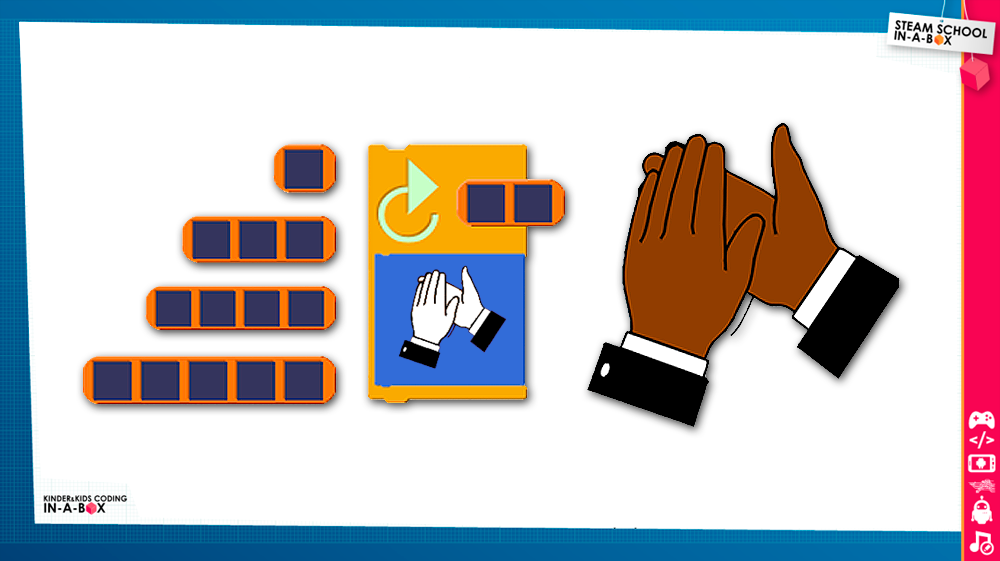
LEARNING THROUGH GAMES AND CLASSROOM DYNAMICS
KINDER & KIDS CODING IN-A-BOX combines practical classroom dynamics with which students will discover, without realizing, programming concepts with experiences and cooperative games. They will live it first hand. Without explanations.
In this dynamic children learn to interpret a REPEAT N TIMES loop with a small choreography in which the class is clapping as many times as indicated by the programming block that appears on the screen.
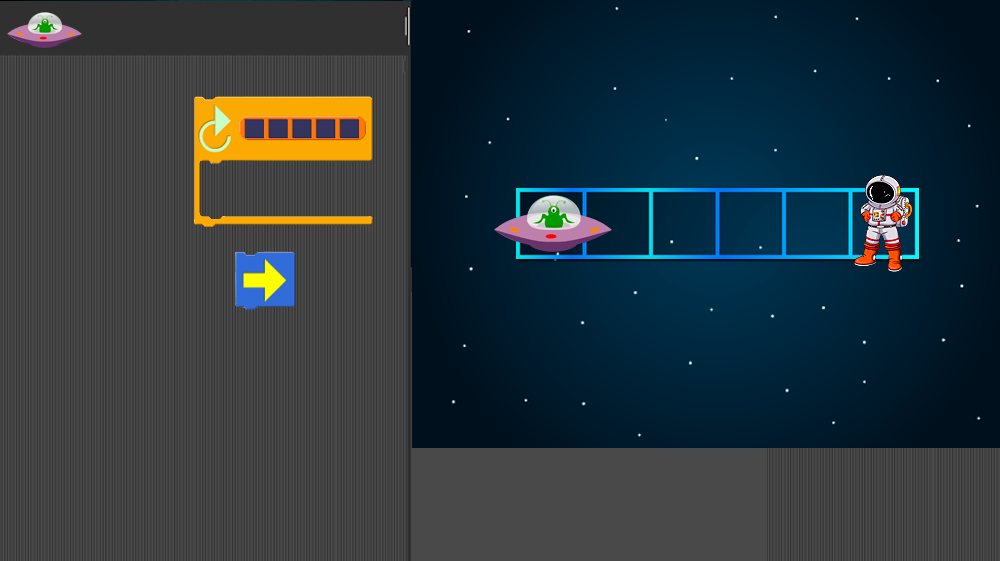
PROGRAMMING ENVIRONMENT AND PEDAGOGICAL METHOD ADAPTED FOR CHILDREN THAT DON’T KNOW NUMBERS OR HOW TO READ
We use a programming interface based on symbols so that even the smallest children can programme simple games.
This scenario is designed for children to work with the REPEAT N TIMES loop programming a simple game. They have to programme the spaceship so that it reaches the astronaut, indicating how many steps it must take.
Later we will unite all these concepts and the corresponding programming blocks in a development environment.

AND PROGRAM AN ELECTRONIC BOARD?
Can you imagine children of this age programming an Arduino board?
It’s possible.
It is not a question of assembling the electronics, but of them being able to program it. More when children do not know how to read or numbers. The solution, again, is a custom development environment.
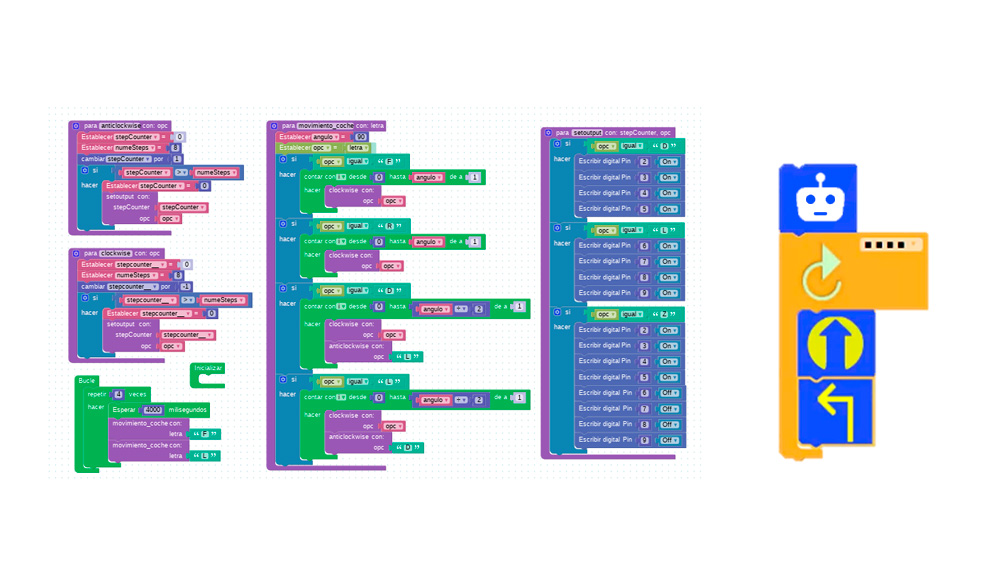
KINDER-DUINO: ARDUINO PROGRAMMING FOR PRESCHOOL CHILDREN
KINDER-DUINO is the first and only development interface for Arduino adapted for preschool children. The programming is done with blocks based on symbols that are intuitive even for preschool children, without any letters or numbers.
IS MOVING A ROBOT UP AND DOWN LEARNING PROGRAMMING?
The market offers many robots that allow children to program movements and sequence instructions. That’s fine. But let’s not fool ourselves: that’s not Programming or computational thinking. Or, at least, it is much less tan what a 4 or 5 years child can give of himself.
That’s why with our method children learn authentic Programming concepts: loops to repeat N times, conditionals, while loops, until loops, forever, waiting, nesting, procedures…
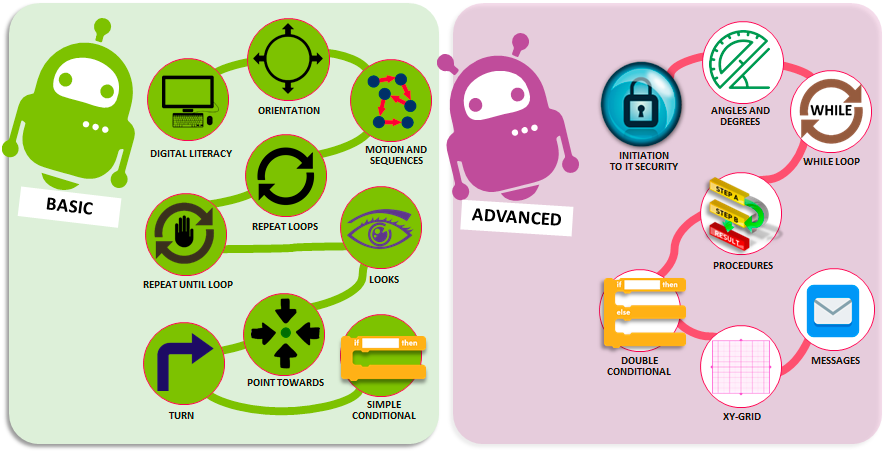
The concepts that professional programmers handle now are available to Preschool and Primary children. True Programming. Of course, much more than moving a robotic toy from side to side or up and down.
ACCREDITATIONS
| LEVELS | TYP ACCREDITATION |
|---|---|
| KINDER BASIC | Movement (*). Sequence (*). Repeat N times. Until. Turn. Point to. Conditional. |
| KINDER ADVANCED | Bouncing if touch an edge. Forever. Show / Hide. Wait. Wait until. Play a sound. Go to an object. |
| KIDS BASIC | Angles and degrees. While. Procedures. Nesting. Conditional II. X and Y. |
| KIDS ADVANCED | Clicking on an object. Say / think. Dialogues. Change costume. Size. Sensors. X and Y II. Go to coordinates. |
ACCREDITATIONS
(*) Marked with asterisk: objectives covered with 3 years (PREKINDER).
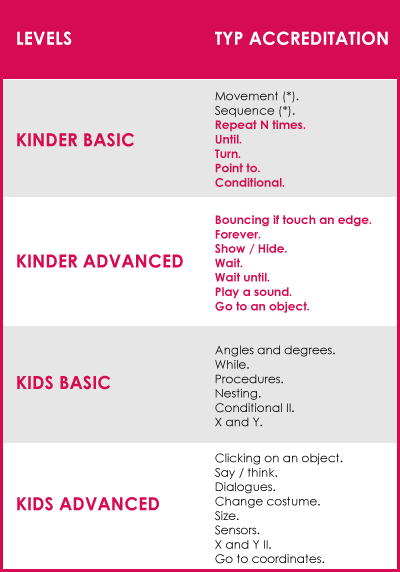
CONTENTS AND ACTIVITIES
| MODULES | ACTIVITIES | TECHNOLOGIES |
|---|---|---|
| BASIC CONCEPTS OF PROGRAMMING | Physical and verbal dynamics to promote discovery learning of the basic contents of programming and its usage. Theoretical explanations with examples of the most difficult concepts. |
Access to materials through our educational platform. Individual passwords for each student depending on their age. |
| PRACTICAL EXERCISES OF PROGRAMMING | Different types of exercises and challenges to consolidate the concepts the students have already learnt and to put them into practice. | Exercises on paper, physical dynamics and computer games in an environment created to adapt to the development and skills of each age. They are challenges to solve itineraries indicating the necessary orders or interpreting already given orders. |
| DEVELOPMENT OF PROJECTS | Cumulative challenges that increase in difficulty adjusting to student learning during the course, and promoting the development of their creativity. | An environment created to adapt to the development and skills of each age, with programming blocks with or without text and simplified options. |
| TRANSVERSAL ACTIVITIES | Exercises and challenges related to a non-technological syllabus, such as colors, letters, numbers, animals, etc. | An environment created to adapt to the development and skills of each age, with scenes related to different themes. |
| INTRODUCTION TO ELECTRONICS | Introduction of concepts of electronics and programming challenges adapted according to age. | An environment created to adapt to the development and skills of each age, with programming blocks relating to several aspects of electronics, such as sensors, motors, etc. |