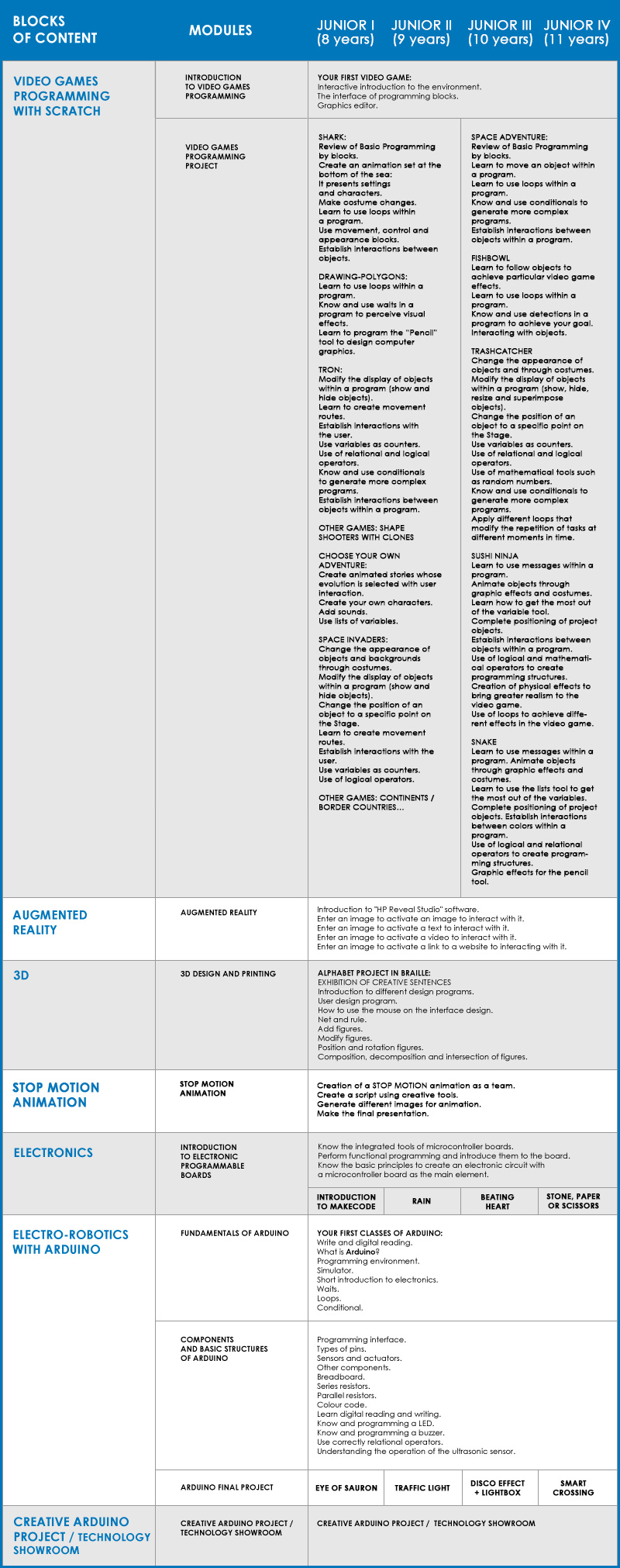Project Description
JUNIOR: COMPUTATIONAL THINKING FOR PRIMARY SCHOOL
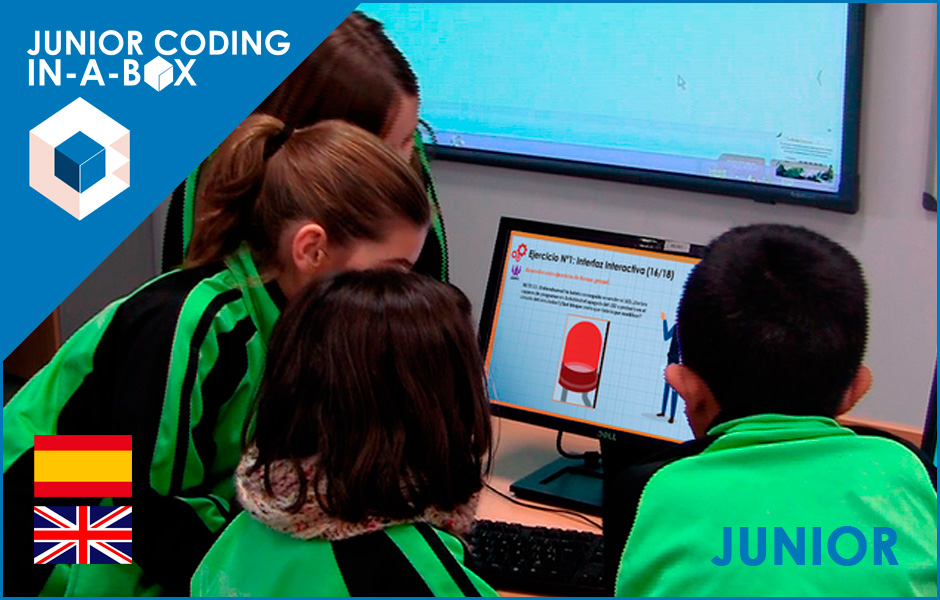
SCHOOL STAGE: 2nd / 3rd Primary Cycle (Spanish Education System)
RECOMMENDED AGE:
JUNIOR I: 8 years
JUNIOR I: 9 years
JUNIOR I: 10 years
JUNIOR II: 11 years
AVAILABLE LANGUAGES:


DURATION: 4 school years
TECHNOLOGIES:
Scratch, Arduino, Electronics, 3D.
![]() TECHNOLOGICAL YOUTH PASSPORT ACCREDITATIONS:
TECHNOLOGICAL YOUTH PASSPORT ACCREDITATIONS:
Some modules have an official accreditation of knowledge included in the TYP.
On completing the SCHOOL TECHNOLOGICAL CURRICULUM STEAM SCHOOL IN-A-BOX students will be able to obtain the corresponding qualifications:
VIDEO GAMES PROGRAMMER
APPS PROGRAMMER
MAKER DIY ENGINEER
GENERAL OBJECTIVES:

ARDUINO PROJECTS
They will also program various Arduino projects adapted to the age of each group.

3D MODELLING, ELECTRONICS AND INTERACTIVITY
The courses will be complemented with workshops on 3D modelling, augmented reality or electronic board programming (development will be done with simulators unless the school has the hardware).
VIDEOS OF SOME OF THE TECHNOLOGIES TREATED
CURRICULAR CONTENTS OF JUNIOR 2021/22
| BLOCKS OF CONTENT | MODULES | JUNIOR I (8 years) |
JUNIOR II (9 years) |
JUNIOR III (10 years) |
JUNIOR IV (11 years) |
|---|---|---|---|---|---|
| VIDEO GAMES PROGRAMMING SCRATCH | INTRODUCTION TO VIDEO GAMES PROGRAMMING | YOUR FIRST VIDEO GAME: Interactive introduction to the environment. The interface of programming blocks. Graphics editor. |
|||
| VIDEO GAMES PROGRAMMING: PROJECT | SHARK: Review of Basic Programming by blocks. Create an animation set at the bottom of the sea: It presents settings and characters. Make costume changes. Learn to use loops within a program. Use movement, control and appearance blocks. Establish interactions between objects. DRAWING-POLYGONS: TRON: OTHER GAMES: SHAPE SHOOTERS WITH CLONES CHOOSE YOUR OWN ADVENTURE: SPACE INVADERS: OTHER GAMES: CONTINENTS / BORDER COUNTRIES… |
SPACE ADVENTURE: Review of Basic Programming by blocks. Learn to move an object within a program. Learn to use loops within a program. Know and use conditionals to generate more complex programs. Establish interactions between objects within a program. FISHBOWL TRASHCATCHER SUSHI NINJA SNAKE |
|||
| 3D | 3D MODELLING AND PRINTING | BRAILLE ALPHABET PROJECT
EXHIBITION OF CREATIVE PHRASES |
BUILD IN 3D AND PASS IT TO MINECRAFT | ||
| AUGMENTED REALITY | AUGMENTED REALITY | Introduction to the “HP Reveal Studio” software. Enter an image to activate a still image when interacting with it. Enter an image to activate a text when interacting with it. Enter an image to activate a video when interacting with it. Enter an image to activate a link to a website when interacting with it. |
|||
| STOP MOTION ANIMATION | STOP MOTION ANIMATION | Creation of a STOP MOTION animation as a team. Create a script using creative tools. Generate different images for animation. Make the final presentation. |
|||
| ELECTRONICS | INITIATION TO THE PROGRAMMABLE ELECTRONIC BOARDS (MICROBIT) | Know the tools integrated in the micro-controller boards. Carry out functional programming and introduce them to the plate. Know the basic principles to create an electronic circuit with a micro-controller board as the main element. |
|||
| INTRODUCTION TO MAKECODE (NAME) | RAIN | BEATING HEART | STONE, PAPER OR SCISSORS | ||
| ELECTRO-ROBOTICS WITH ARDUINO | ARDUINO FUNDAMENTALS | YOUR FIRST ARDUINO CLASSES Digital writing and reading What is Arduino? Programming environment Simulator Brief introduction to electronics Waitings Loops Conditionals |
|||
| ARDUINO BASIC COMPONENTS AND STRUCTURES | Programming interface. Types of pins. Sensors and actuators. Other components. Breadboard. Series resistors. Resistors in parallel. Color code. Learn to read and write digitally. Know and program an LED. Know and program a buzzer. Use relational operators correctly. Understand the operation of the ultrasonic sensor. |
||||
| ARDUINO FINAL PROJECT | EYE OF SAURON | TRAFFIC LIGHT | DISCO EFFECT + LIGHTBOX |
SMART CROSSING | |
| ARDUINO CREATIVE PROJECT / TECHNOLOGICAL SHOW | ARDUINO CREATIVE PROJECT / TECHNOLOGICAL SHOW | ARDUINO CREATIVE PROJECT / TECHNOLOGICAL SHOW (According to health situation) |
|||
CURRICULAR CONTENTS OF JUNIOR 2021/22
JUNIOR PRACTICAL PROJECTS ITINERARY
JUNIOR PRACTICAL PROJECTS ITINERARY
Practical projects related to Video games programming and Arduino robotics programming CHANGE ALL THE SCHOOL YEARS. The set of projects of the 4 consecutive school years, regardless of the order in which they are teaching, cover the total of the objectives of the TYP.